
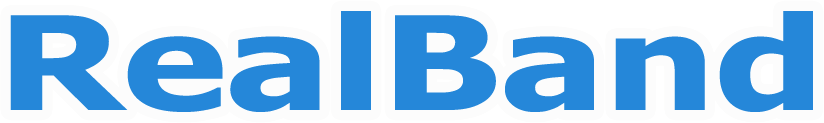
Digital Audio Workstation
All In One Music - Chord Track - Real Session Musicians - Producing
Recording - Mixing - Mastering - MultiTrack Software
UserTrack Drums Tutorials

"Keep it Real"
How to make UserTrack Drums Styles
This tutorial describes how you can make UserTracklDrums styles.
For Windows the Default UserTrack location is C:\bb\RealTracks\UserTracks
You will be working with WAV/WMA files.
For Mac the default UserTrack location is /Applications/Band-in-a-Box/RealTracks/UserTracks
You will be working with WAV/AIFF/M4A audio files.
Here is a Demo UserTrack Drums below, you can add as many bars and endings as you like.
You can record your drums, use loops or midi (saved as audio).
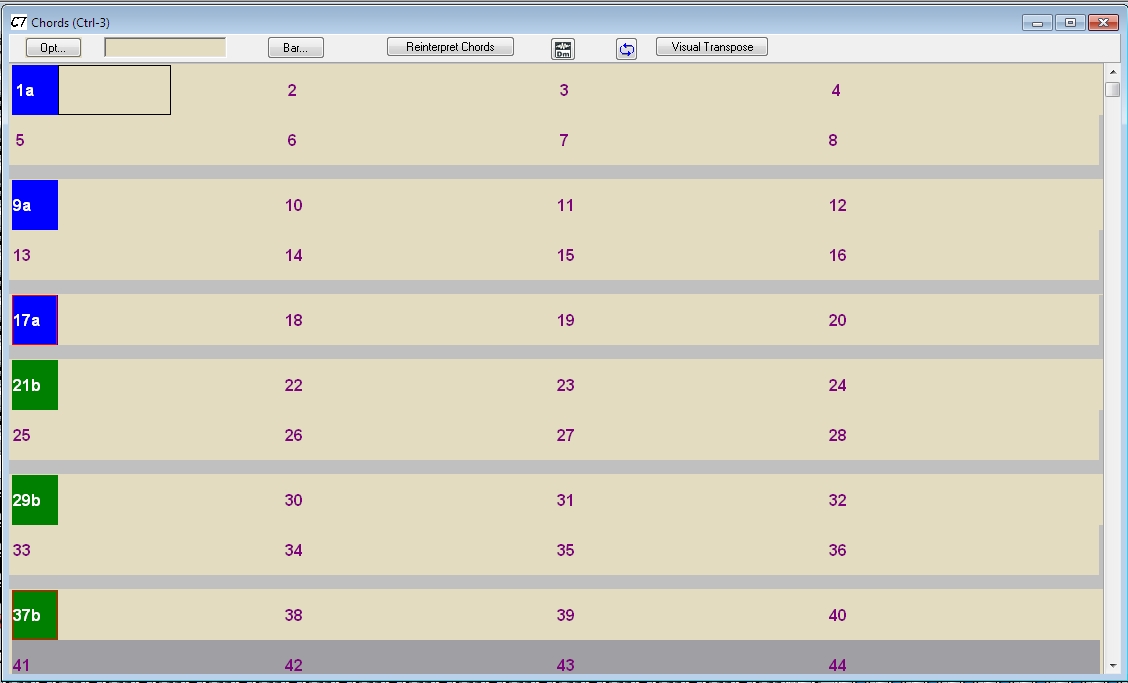
On Bar -1-0 we can insert a 2 bar count-in or intro
On Bar 1 we can insert a post fill and then normal playing for our blue A section.
On Bar 8 we can insert a fill
On Bar 9 we can insert a post fill
On Bar 16 we can insert a fill
On Bar 17 we can insert a 4 Bar Ending for A section
On Bar 21 we can insert a post fill and then normal playing for our green B section.
On Bar 28 we can insert a fill
On Bar 29 we can insert a post fill
On Bar 36 we can insert a fill
On Bar 37 we can insert a 4 Bar Ending for B section
We click the Bar Button then the UserTracks Button
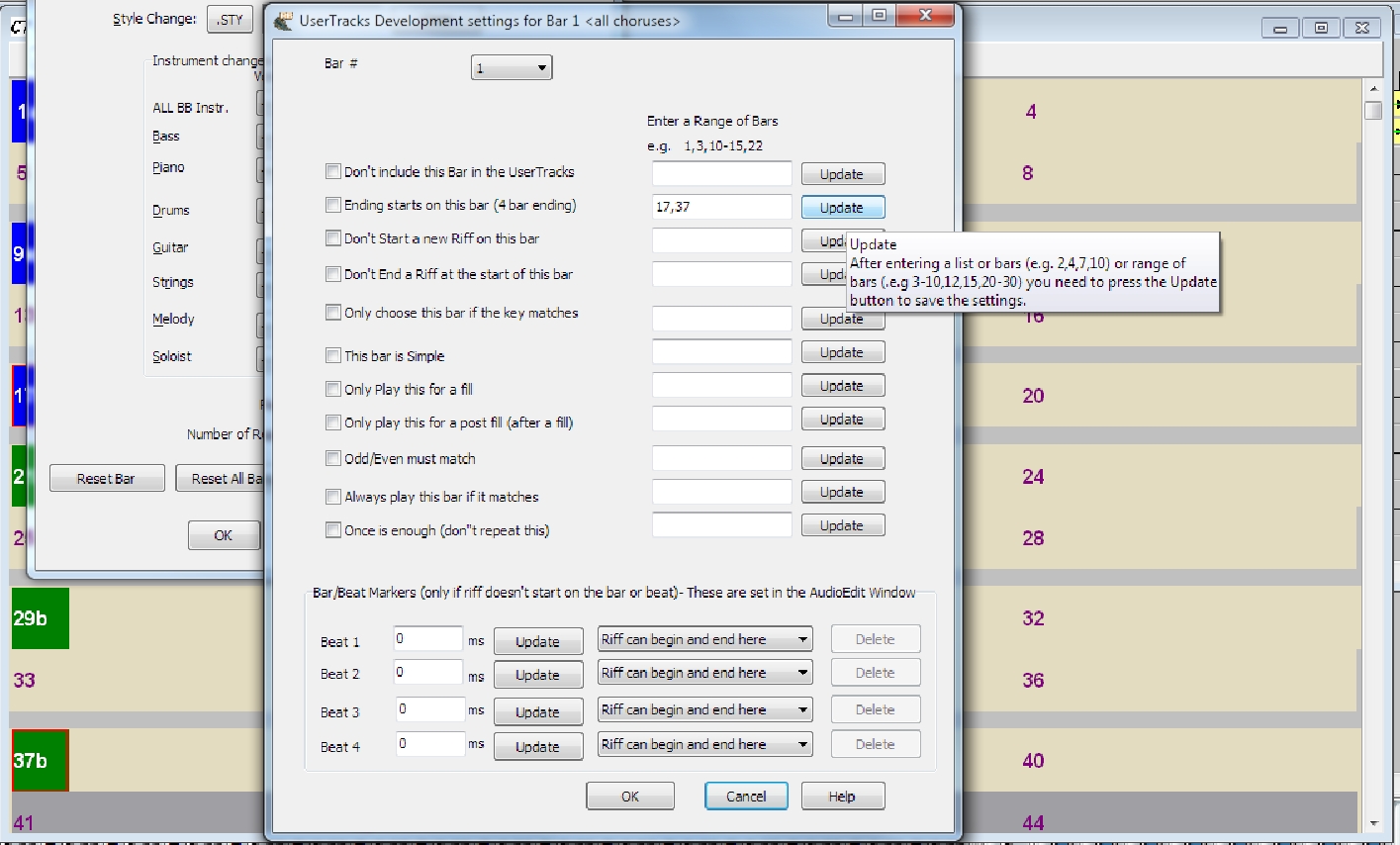
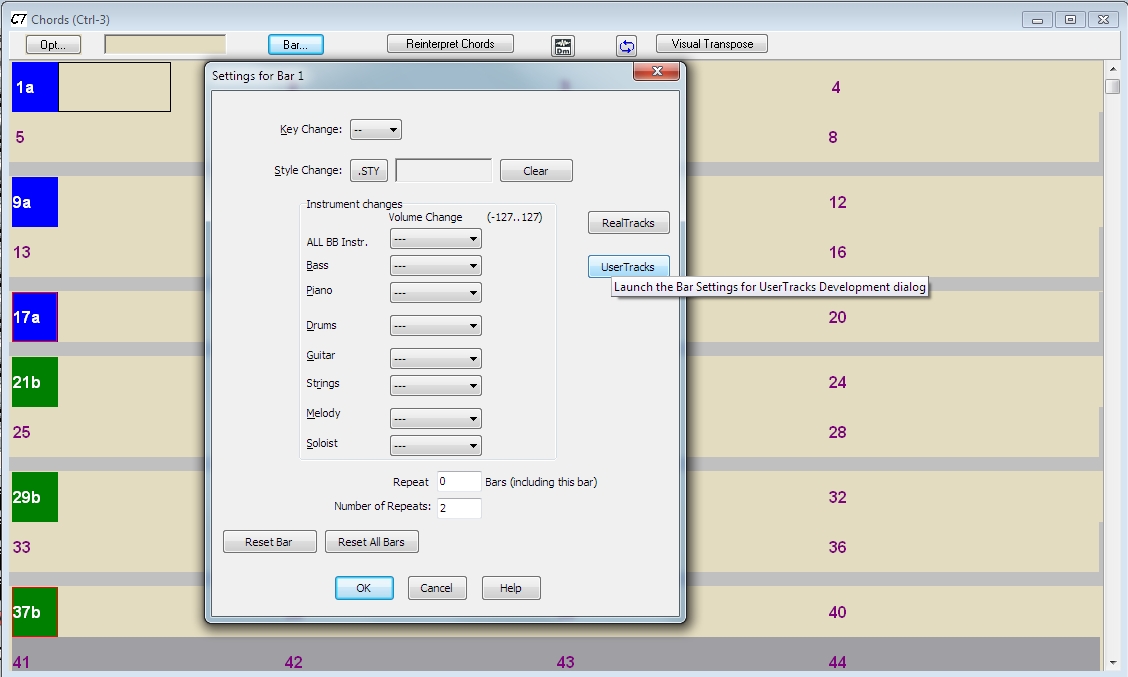
We set our Endings at 17 for our A section and 37 for our B section
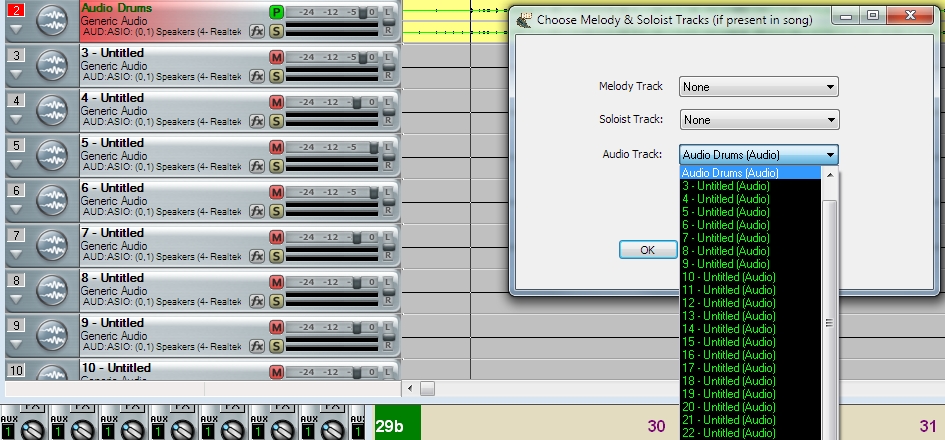
Now you simply save the drum track with "Drums" in the folder/filename to your UserTrack folder,
Save As File Type Band In A Box SGU MGU, selecting the Audio Drum Tracks as the Audio Track: